








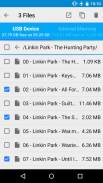





USB OTG File Manager Trial

Deskripsi USB OTG File Manager Trial
This is the free trial version of USB OTG File Manager for Nexus. You can test all functions on your USB device except the file copy and the file opening which have been disabled.
If you want to copy or open files, please get the full version.
USB OTG File Manager for Nexus allows you to open and copy files from any USB mass storage device with a FAT32 or NTFS filesystem using the USB OTG port of your device, tablet or phone.
With a FAT32 filesystem, you can copy files to any USB mass storage device and manage your files on it (edit filenames, add directories, delete files) too.
You can also manage your files in the internal memory of your device.
This application has been designed for Nexus products which have an USB "OnTheGo" port, as the Nexus 5, Nexus 7 and Nexus 10, and the brand new Nexus 6 and Nexus 9. But it could work on any device with an USB OTG port Under Android 4.0 or later, including the last Android 5.0 Lollipop.
Root privileges are NOT necessary!
For now, FAT32 filesystem is supported for data read and write, and NTFS filesystem is only supported for data read. You can use USB sticks or SD card readers with any compatible USB OTG cable.
*** NEW FEATURE ***
You can now play playlists (m3u and m3u8 files) and multiple audio files (mp3, aac, m4a, flac, ogg and wav files) at the same time from your USB OTG mass storage device. For that, you need to install my new app Simple Music Player which exists in two versions:
- Free version: https://play.google.com/store/apps/details?id=com.kyuudroid.simplemusicplayer.free
- Paid version to support my developments and get some additional features in the future:
https://play.google.com/store/apps/details?id=com.kyuudroid.simplemusicplayer
Once Simple Music Player is installed, select the files you want to play on your USB device, push the open button and select the Simple Music Player app.
This is a brand new feature, so if you have any issue, don't hesitate to send me an e-mail! Your feedback would be appreciated too.
*** FEATURES ***
USB OTG File Manager for Nexus allows you to open your files directly from your USB device! You just need to have an app that can handle it. For audio and video, I advise you to use VLC.
The new Network Access authorization is only here for local use to be able to open the files. The app NEVER send or receive data to/from Internet.
USB OTG File Manager for Nexus supports devices with multiple logical units (like a GPS with an internal memory and an additional SD card) and allows you to choose which logical unit you want to read.
USB OTG File Manager for Nexus now includes an "Advanced Mode" which allows you to access to all the files of your device. You can now create files and directories outside of the official Android public directories. This is for advanced users only!
This is not an official Google application. Nexus brand is the property of Google.
Ini adalah versi percobaan gratis dari USB OTG File Manager untuk Nexus. Anda dapat menguji semua fungsi pada perangkat USB Anda kecuali copy file dan membuka file yang yang telah dinonaktifkan.
Jika Anda ingin menyalin atau file yang terbuka, silakan mendapatkan versi lengkap.
USB OTG File Manager untuk Nexus memungkinkan Anda untuk membuka dan menyalin file dari perangkat penyimpanan massal USB dengan FAT32 atau NTFS filesystem menggunakan port USB OTG dari perangkat Anda, tablet atau ponsel.
Dengan filesystem FAT32, Anda dapat menyalin file ke perangkat penyimpanan massal USB dan mengelola file Anda di atasnya (edit nama file, menambahkan direktori, menghapus file) juga.
Anda juga dapat mengelola file dalam memori internal perangkat Anda.
Aplikasi ini telah dirancang untuk produk Nexus yang memiliki USB port "OnTheGo", sebagai Nexus 5, Nexus 7 dan Nexus 10, dan merek Nexus baru 6 dan Nexus 9. Tapi itu bisa bekerja pada perangkat apapun dengan port USB OTG Di bawah Android 4.0 atau yang lebih baru, termasuk yang terakhir Android 5.0 Lollipop.
Hak akses root TIDAK diperlukan!
Untuk saat ini, filesystem FAT32 didukung untuk data membaca dan menulis, dan filesystem NTFS hanya didukung untuk membaca data. Anda dapat menggunakan stik USB atau pembaca kartu SD dengan kabel USB OTG yang kompatibel.
*** FITUR BARU ***
Sekarang anda bisa memainkan playlist (m3u dan M3U8 file) dan beberapa file audio (mp3, aac, m4a, flac, ogg dan file wav) pada saat yang sama dari perangkat penyimpanan massal USB OTG Anda. Untuk itu, Anda perlu menginstal aplikasi baru saya Simple Music Player yang ada dalam dua versi:
- Versi gratis: https://play.google.com/store/apps/details?id=com.kyuudroid.simplemusicplayer.free
- Dibayar versi untuk mendukung perkembangan saya dan mendapatkan beberapa fitur tambahan di masa depan:
https://play.google.com/store/apps/details?id=com.kyuudroid.simplemusicplayer
Setelah Simple Music Player diinstal, pilih file yang ingin bermain di perangkat USB Anda, tekan tombol terbuka dan pilih Simple aplikasi Music Player.
Ini adalah fitur baru, jadi jika Anda memiliki masalah apapun, jangan ragu untuk mengirim saya e-mail! Tanggapan Anda akan dihargai juga.
*** FITUR ***
USB OTG File Manager untuk Nexus memungkinkan Anda untuk membuka file Anda langsung dari perangkat USB Anda! Anda hanya perlu memiliki sebuah aplikasi yang dapat menanganinya. Untuk audio dan video, saya menyarankan Anda untuk menggunakan VLC.
Baru Network Access otorisasi hanya di sini untuk penggunaan lokal untuk dapat membuka file. Aplikasi ini pernah mengirim atau menerima data ke / dari Internet.
USB OTG File Manager untuk Nexus mendukung perangkat dengan beberapa unit logis (seperti GPS dengan memori internal dan kartu tambahan SD) dan memungkinkan Anda untuk memilih unit logis yang ingin Anda baca.
USB OTG File Manager untuk Nexus sekarang termasuk sebuah "Advanced Mode" yang memungkinkan Anda untuk mengakses semua file dari perangkat Anda. Sekarang Anda dapat membuat file dan direktori di luar direktori publik Android resmi. Hal ini untuk pengguna tingkat lanjut!
Ini bukan aplikasi resmi Google. Merek Nexus adalah milik Google.

























